|
7. Remote Access to This Computer
Using this meeting type, you can allow your computer to be remotely controlled. For example, the host computer (designated as the remote computer) in
location A can be controlled by an attendee computer in
location B. The TurboMeeting client should be installed in both the computers.
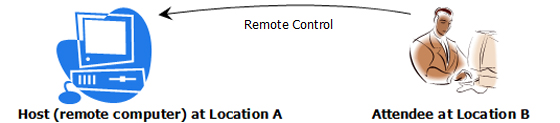
You have to host a remote access meeting in the computer at
location A before another computer at location B could access this particular remote computer.
Some of the features of this meeting type are:
- Always on after power recycled: The connection to the remote connection is restored even if there is a power outage at the remote location
- Meeting password encryption cannot be reverse engineered: The meeting password is encrypted superbly; there is no decryption algorithm available to determine this password.
- Auto-reconnection: The TurboMeeting client automatically verifies the connectivity every two seconds. If the connection is dropped for any reason, the client attempts to restore the connection.
|