|
4.25 Multiple Monitors for Presenter
If a meeting presenter has multiple monitors, the presenter can choose to display a specific monitor or the entire desktop, which is composed of more than one monitor.
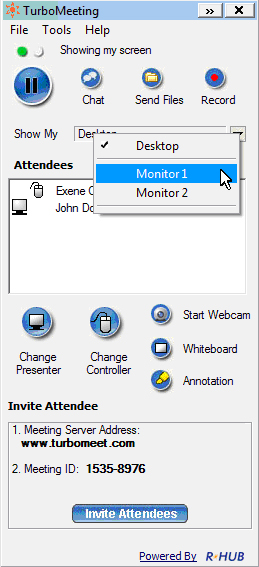
Multiple Monitor selection in TurboMeeting
Below is the view that attendees would see for a presenter that has multiple monitors when the entire Desktop is displayed:
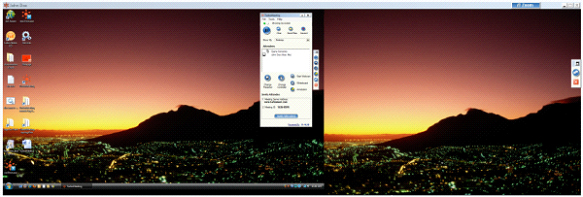
Multiple Monitor view if entire Desktop shown
|