|
3.3 Behind Firewall and Not Accessible by Users outside Firewall
This deployment (Figure 3.4) disallows users from connecting to the meeting server from the Internet outside your firewall and provides the maximum meeting access security. It will not allow any users outside your firewall (VPN) to join any meetings hosted on the server.
On the Server IP Settings configuration page (see Section 2.1), choose the option “No public IP address. This server is used only by internal users.” Then assign a static local IP, subnet mask, default gateway, and DNS servers for the meeting server (Figure 2.3).
You do not need to do any configuration on your firewall.
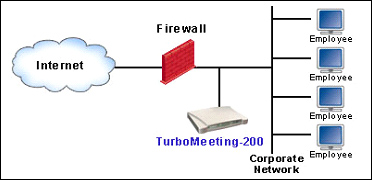
Figure 3.4 Inside Firewall and Not Accessible by Users outside Firewall
|